We've equipped you with the essential skills to set up and populate your slider with captivating visuals and calls to action. For those who crave even greater control over the look and feel, here are a few optional steps:
CSS (Cascading Style Sheets) acts as the styling language for your website. If you're comfortable with a touch of code tinkering, you can leverage CSS to further customize your slider's appearance. This might involve:
Removing the default border: Spruce up your slider by eliminating the default border.
Adjusting spacing: Fine-tune the spacing around your slider for a more polished look.
Going Beyond the Basics: For more extensive customizations beyond the scope of this guide, feel free to reach out to our amazing support team. They'll be happy to discuss your vision and provide a quote for tailoring the slider to your exact needs.
We've included a basic CSS code snippet to get you started with some popular customizations. Simply copy and paste this code into your CSS Override:
.slide img {
border: 0px; /* Removes default border */
}
.slider {
margin-top: 0px; /* Adjusts top margin */
}
/* Additional styling for improved dot navigation */
.owl-theme .owl-nav.disabled + .owl-dots {
margin-top: -45px;
padding-bottom: 45px;
z-index: 1;
position: relative;
}
Want to push the boundaries and create a truly immersive experience? Here's a simple code tweak to achieve a full-width slider. No extensive coding experience needed – but for safety's sake, let's make a quick backup. Copy the entire markup into a text editor like Notepad and save it. This lets you revert if needed.
Ready? We'll just move one line of code. Navigate to Website > Design > Layouts > Homepage Layout. Use Ctrl+F to find "bodyContainer".
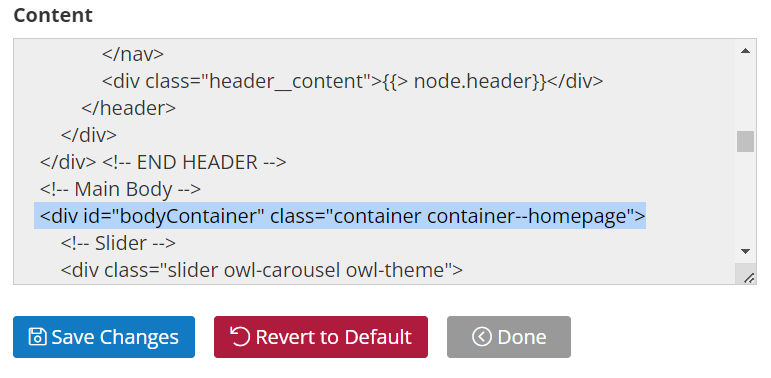
Cut the highlighted line (Ctrl+X). Now, paste it below the slider section as shown, and hit save.
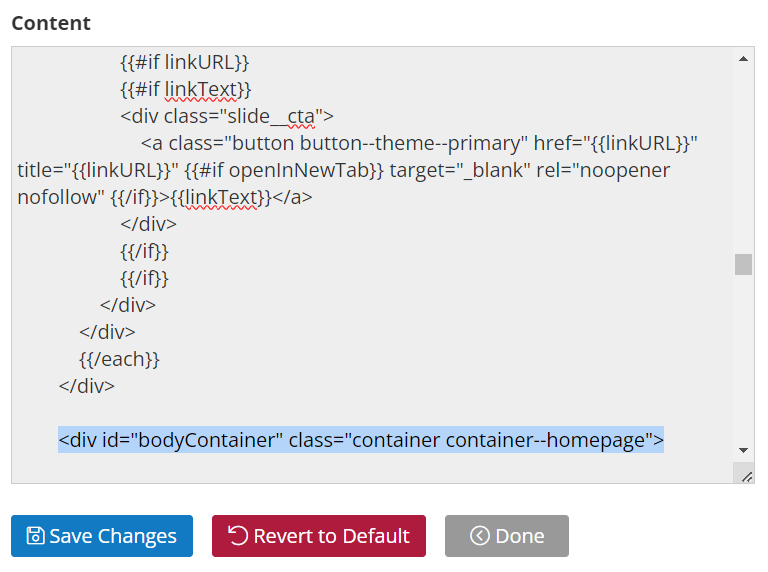
Voila! A stunning, full-screen banner awaits.
Remember, these customization options are entirely optional. Your slider functions perfectly without any additional coding. So go forth and create stunning sliders that grab your audience's attention!